Safe AI Access. Full Control.
Protect your family from inappropriate AI content while enabling safe access to the latest AI models.
Works on Windows & Mac
Unprotected AI Has Risks
AI is powerful. But without controls, it's risky. Here's what you're up against:
Inappropriate Content
No filtering for harmful or inappropriate responses. Standard AI chatbots will respond to any prompt, without age-appropriate guardrails or content restrictions.
Unlimited Access
No time controls or scheduling limits. Kids can access AI anytime, anywhere without boundaries on usage duration.
No Visibility
No way to monitor AI interactions. You can't see what conversations are happening or what information is being shared.
Multiple Platforms
Managing access across multiple AI tools is complex. ChatGPT, Claude, Gemini, local models, and others each need separate monitoring and control.
Your Complete AI Safety Solution
Complete control without constant supervision. Enable safe AI access with full visibility and protection.
Smart Content Filtering
Powerful filters to block inappropriate content in real-time with advanced detection algorithms. Customize filtering levels and restrictions to match your specific needs.
Filters out:
Desktop App
Native desktop application for Windows 10/11 and macOS 12 and above. Full control across all platforms.
Scheduled Access
Control when and how long AI can be used with flexible time-based restrictions.
All Popular AI Chatbots and Local/Private Models
Works with ChatGPT, Claude, Gemini, and more. Plus support for local/private AI models for complete offline privacy.
Multiple Profiles
Separate profiles with individual settings for each family member. Track conversations and usage patterns in one comprehensive dashboard for each profile.
Block Other AI Access
Prevent and block access to other AI services through browser. All AI goes through your controlled app.
Set Up in Minutes, Protected for Life
Getting started with TalkBalance is simple. Download, configure, and let your family safely explore AI with confidence.
Download & Install
Get TalkBalance for Windows or Mac.
Configure Settings
Set up profiles for each user, choose filtering levels, and schedule access times.
Safe AI Access
Users can now safely explore AI chatbots with all protections automatically applied.
Monitor & Adjust
Review activity reports and adjust settings as users grow and learn.
See How It Works
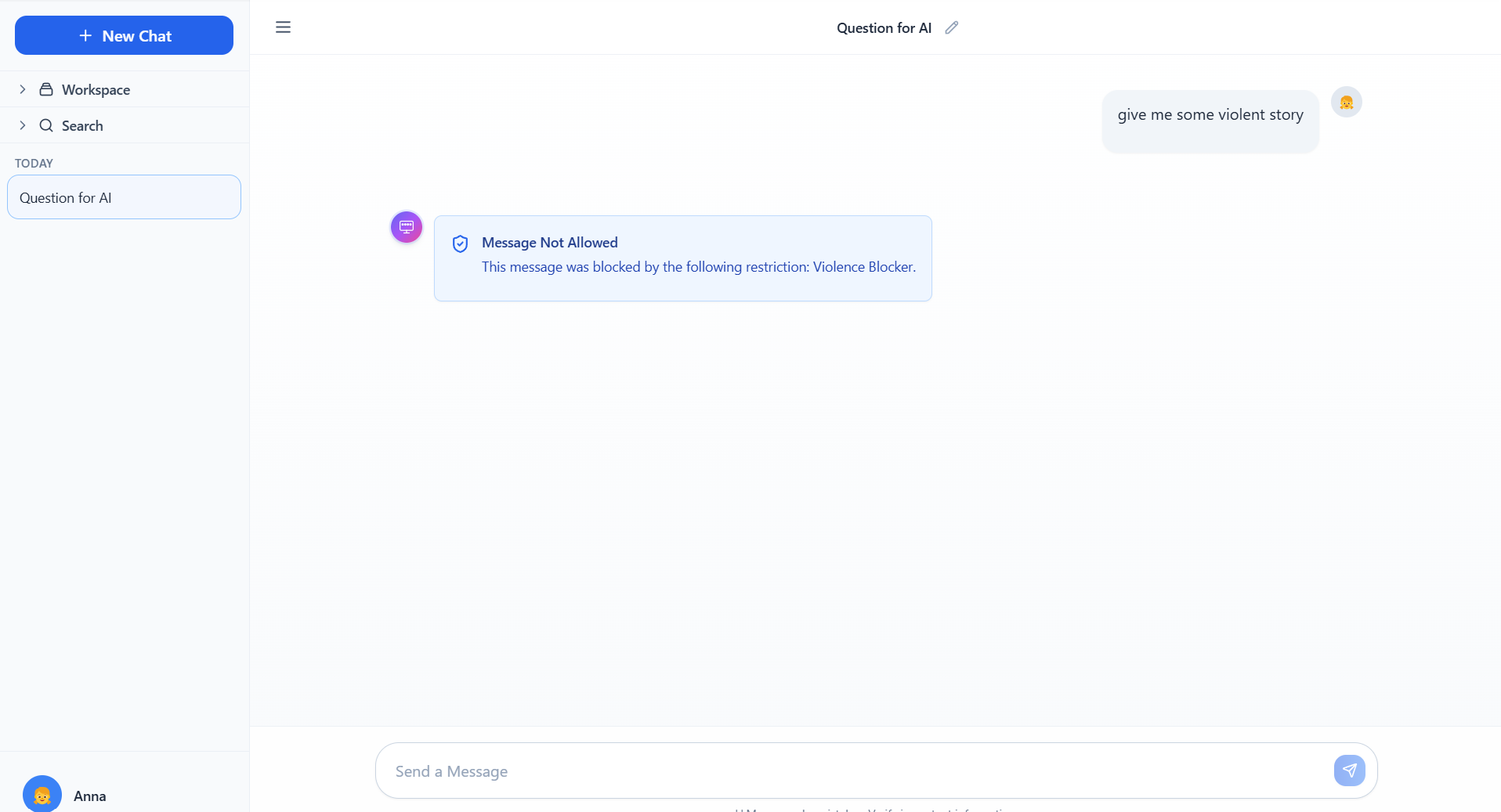
Every Family's AI Story
Homework Helper
Safe learning during designated hours with automatic monitoring. AI becomes a productive tool for research and explanations while you stay informed.
Creative Explorer
Freedom to explore with content filters and time limits. Encourage curiosity and creativity with guardrails in place to keep exploration age-appropriate.
Working Parent Peace of Mind
Stay informed with reports and alerts, even when you're away. Know exactly how your kids are using AI without constant check-ins.
Multiple Profiles
Separate profiles with customized settings for each user. Each family member gets personalized controls that match their age and maturity level.
Homework Helper
Safe learning during designated hours with automatic monitoring. AI becomes a productive tool for research and explanations while you stay informed.
Creative Explorer
Freedom to explore with content filters and time limits. Encourage curiosity and creativity with guardrails in place to keep exploration age-appropriate.
Working Parent Peace of Mind
Stay informed with reports and alerts, even when you're away. Know exactly how your kids are using AI without constant check-ins.
Multiple Profiles
Separate profiles with customized settings for each user. Each family member gets personalized controls that match their age and maturity level.
Homework Helper
Safe learning during designated hours with automatic monitoring. AI becomes a productive tool for research and explanations while you stay informed.
Creative Explorer
Freedom to explore with content filters and time limits. Encourage curiosity and creativity with guardrails in place to keep exploration age-appropriate.
Working Parent Peace of Mind
Stay informed with reports and alerts, even when you're away. Know exactly how your kids are using AI without constant check-ins.
Multiple Profiles
Separate profiles with customized settings for each user. Each family member gets personalized controls that match their age and maturity level.
Homework Helper
Safe learning during designated hours with automatic monitoring. AI becomes a productive tool for research and explanations while you stay informed.
Creative Explorer
Freedom to explore with content filters and time limits. Encourage curiosity and creativity with guardrails in place to keep exploration age-appropriate.
Working Parent Peace of Mind
Stay informed with reports and alerts, even when you're away. Know exactly how your kids are using AI without constant check-ins.
Multiple Profiles
Separate profiles with customized settings for each user. Each family member gets personalized controls that match their age and maturity level.
Homework Helper
Safe learning during designated hours with automatic monitoring. AI becomes a productive tool for research and explanations while you stay informed.
Creative Explorer
Freedom to explore with content filters and time limits. Encourage curiosity and creativity with guardrails in place to keep exploration age-appropriate.
Working Parent Peace of Mind
Stay informed with reports and alerts, even when you're away. Know exactly how your kids are using AI without constant check-ins.
Multiple Profiles
Separate profiles with customized settings for each user. Each family member gets personalized controls that match their age and maturity level.
Homework Helper
Safe learning during designated hours with automatic monitoring. AI becomes a productive tool for research and explanations while you stay informed.
Creative Explorer
Freedom to explore with content filters and time limits. Encourage curiosity and creativity with guardrails in place to keep exploration age-appropriate.
Working Parent Peace of Mind
Stay informed with reports and alerts, even when you're away. Know exactly how your kids are using AI without constant check-ins.
Multiple Profiles
Separate profiles with customized settings for each user. Each family member gets personalized controls that match their age and maturity level.
Homework Helper
Safe learning during designated hours with automatic monitoring. AI becomes a productive tool for research and explanations while you stay informed.
Creative Explorer
Freedom to explore with content filters and time limits. Encourage curiosity and creativity with guardrails in place to keep exploration age-appropriate.
Working Parent Peace of Mind
Stay informed with reports and alerts, even when you're away. Know exactly how your kids are using AI without constant check-ins.
Multiple Profiles
Separate profiles with customized settings for each user. Each family member gets personalized controls that match their age and maturity level.
Homework Helper
Safe learning during designated hours with automatic monitoring. AI becomes a productive tool for research and explanations while you stay informed.
Creative Explorer
Freedom to explore with content filters and time limits. Encourage curiosity and creativity with guardrails in place to keep exploration age-appropriate.
Working Parent Peace of Mind
Stay informed with reports and alerts, even when you're away. Know exactly how your kids are using AI without constant check-ins.
Multiple Profiles
Separate profiles with customized settings for each user. Each family member gets personalized controls that match their age and maturity level.
Choose Your Plan
Get TalkBalance with flexible payment options. All plans include 1 license for 3 simultaneous devices.
Subscription
All features. Lifetime updates.
Save $29/year compared to monthly
Pay once
Use forever. One year of updates.
One-time payment • Lifetime access
only 20 spots left
30-day money-back guarantee
All plans include 1 license for 3 simultaneous devices.
Questions? We've Got Answers
Here's what other parents and caregivers asked before joining
Still have questions? Contact us